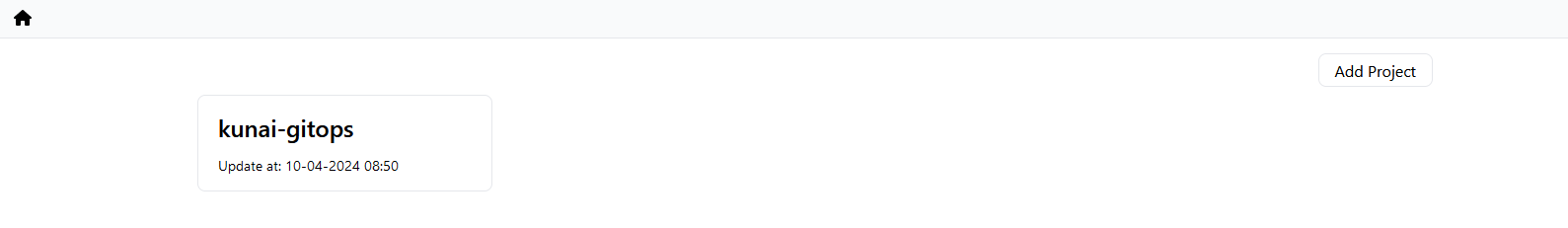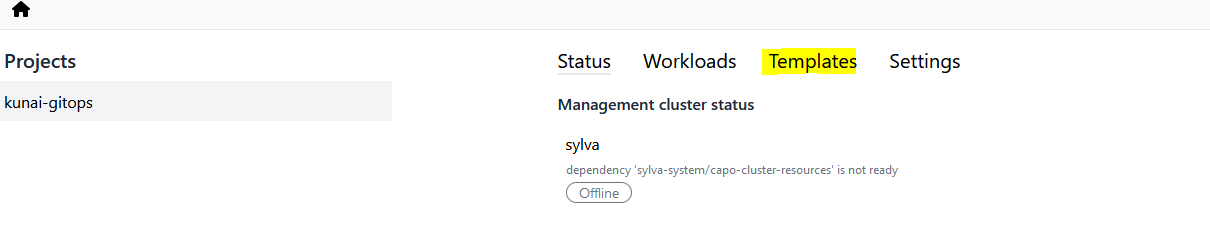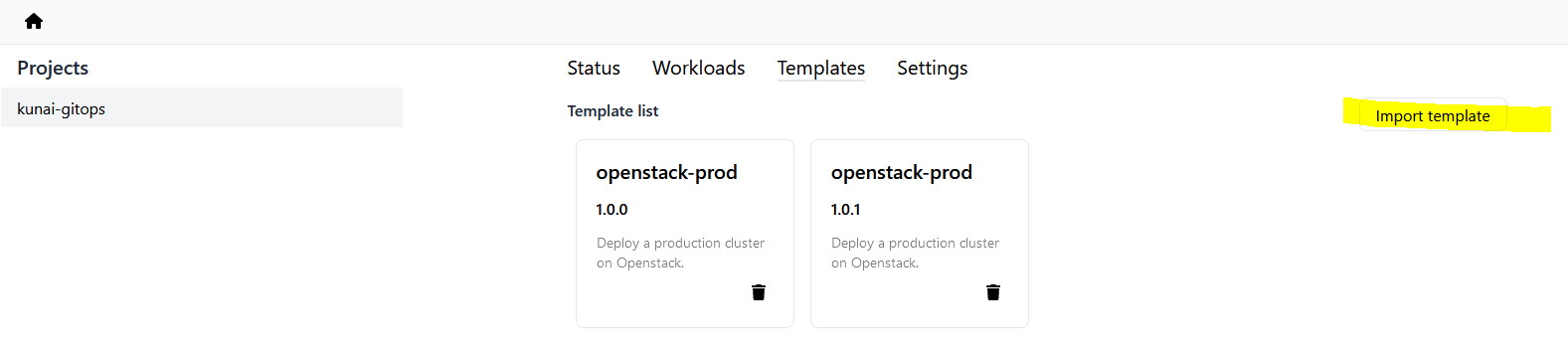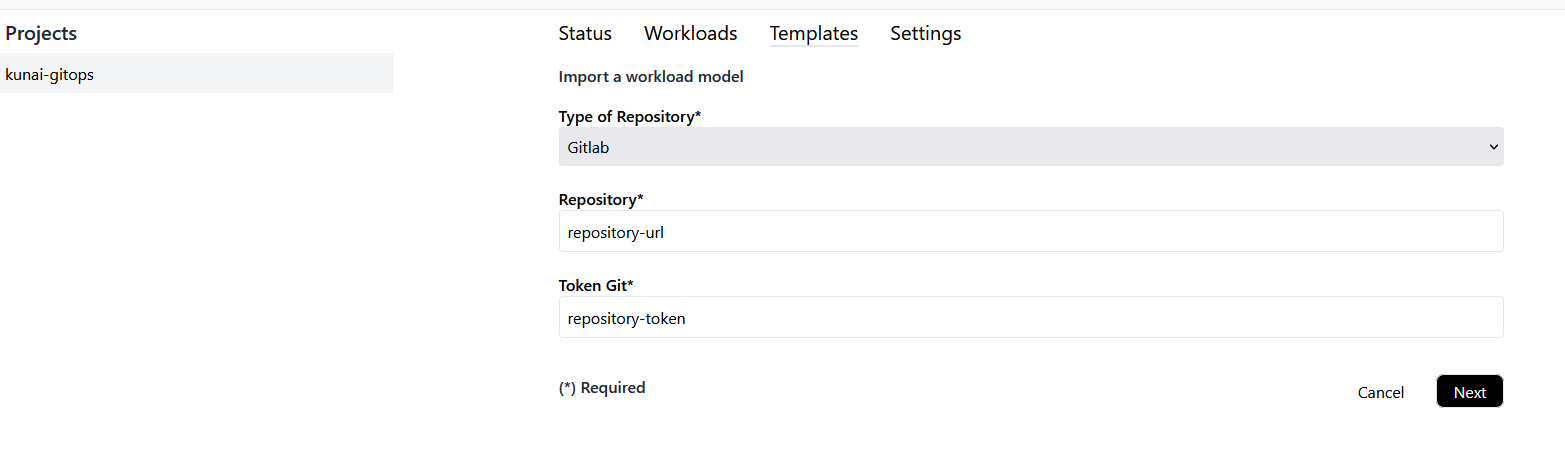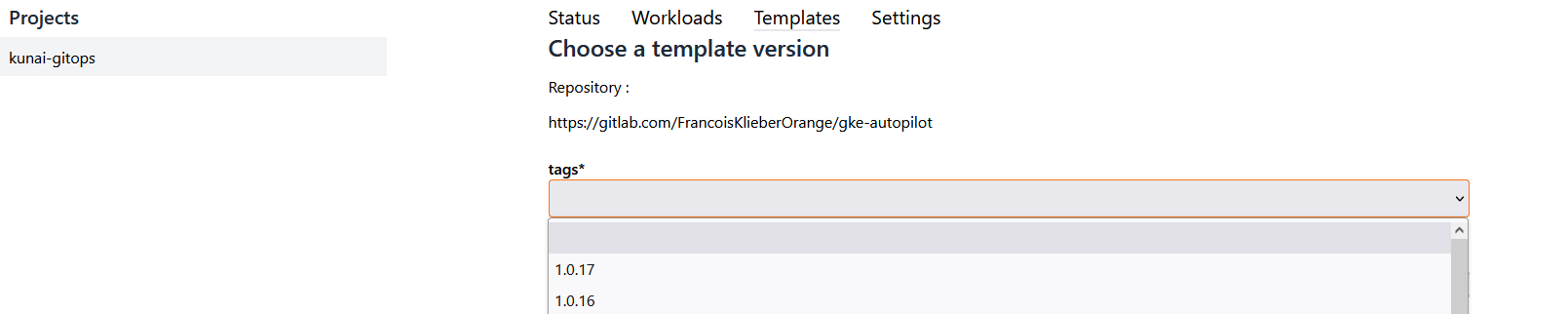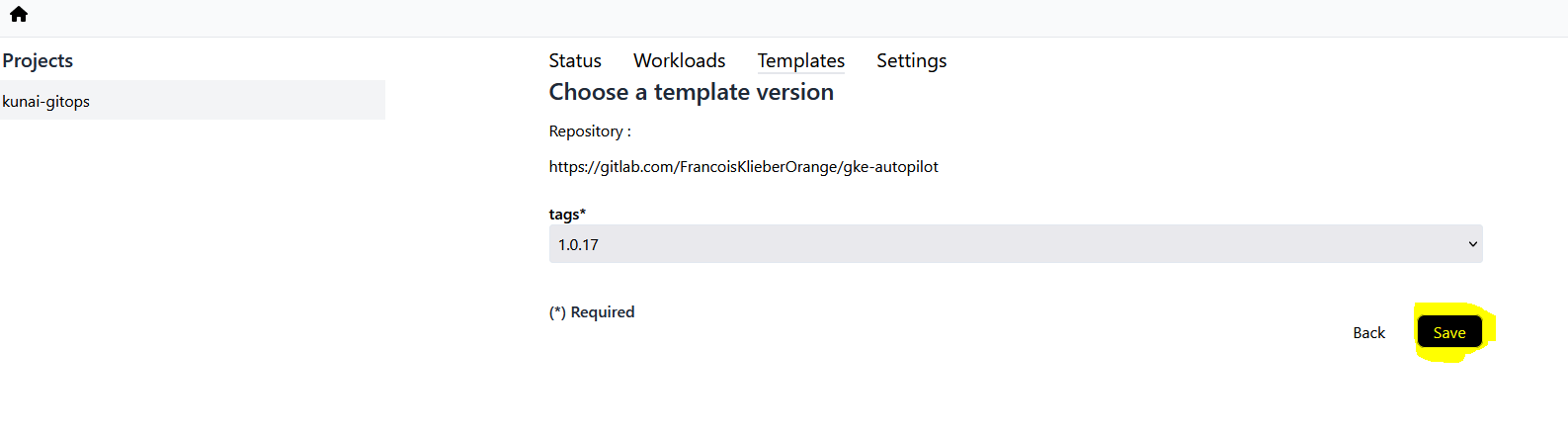Add template to Kunai
Objectives
We are going to add GKE Autopilot template and showcase how to use it
Prerequisites
- Dispose a Sylva management cluster
- Dispose the required units to deploy the workload in the template
- Dispose of kunai
Steps
-
Select the projet you want to add a template
-
Go to templates tab
-
Click on add template button
-
Provide template informations
-
Select template version and click on save
-
Click on save