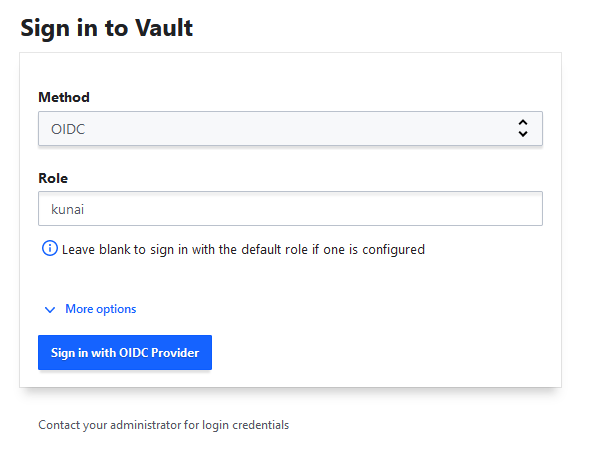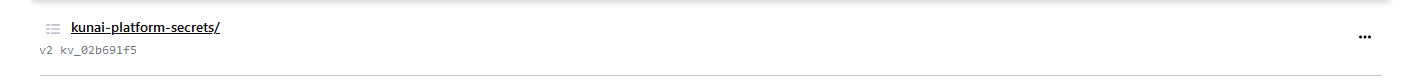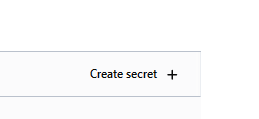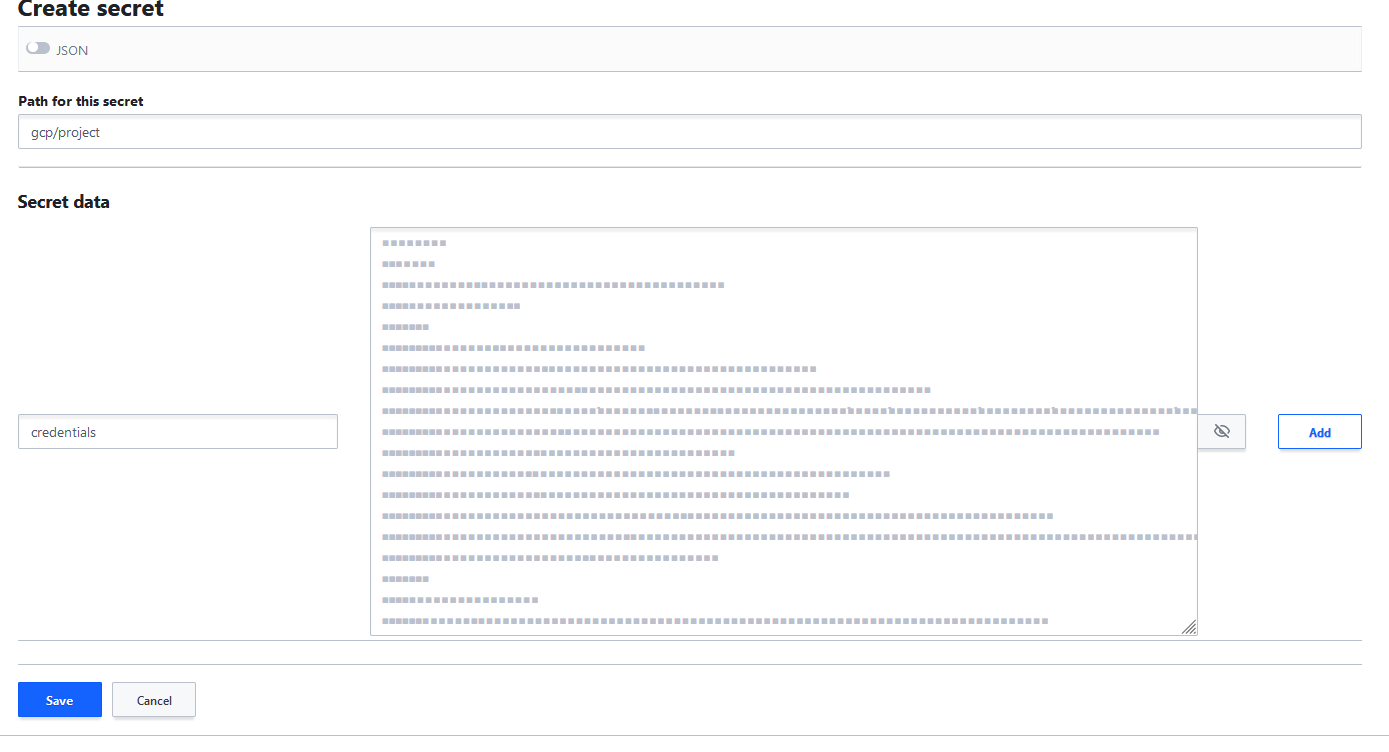Add secret in Vault
Objectives
This document outlines the steps to add a secret in Vault. Please note that you may need to adapt the following instructions based on your management cluster configuration and Vault setup.
Steps
-
Visit the Vault URL
-
Authenticate Using OIDC
Log in with the role "kunai".
-
Select the Secret Engine
Choose the secret engine where your credentials will be stored, specifically:
kunai-platform-secrets. -
Create a New Secret
Click on the "Create Secret" button.
-
Add the Secret Details
Enter the necessary information for the new secret. The path you specify will be used by external secrets to retrieve the secret and will be referenced in Kunai to select the appropriate platform secret.